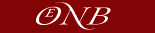How to proceed when creating your own puzzle
- Fill in the form below.
The font size in the applet will - to some extent - be adapted to the length of your
texts. Keep them brief, however!
Unfortunately, almost no special mathematical symbols are available. x² (resp x³)
is written by simultaneously holding the CRTL and the ALT key, and then hitting 2 (resp 3).
For higher powers use the notation x^4.
If quotation marks are necessary: please use single ones ( ' ... ' ).
- Generate the puzzle by clicking the button 'Generate puzzle'. You will
receive a web page in a new browser window containing the puzzle together with
your additional text.
(When using the Internet Explorer, it might be necessary to refresh the page in order
to see the applet).
The browser window you're just lookig at will be kept, so that
you can change your input and repeat the procedure until your're pleased with the result.
Save the puzzle page at your computer, giving it an arbitrary name
(the first suggestion will be "selfpuzzle.html"). If necessary, the page may be
re-designed by modifying the HTML code.
Caution: Newer versions of Internet Explorer do
not save the desired puzzle
but the page you are watching right now. In this case go to
View ® Source. Add
<BASE HREF="https://english.mathe-online.at/selfpuzzle/">
as first line in the document that opens in Word Pad, and save it as HTML file.
- Run the puzzle when connected to the internet, because the Java class-files
needed are still located at the maths online website.
If you want to download the complete puzzle so as to become independent of the
internet, consult this page.
Your input
|