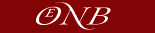Procedure
- Change the file's name into "selfpuzzle.jar".
- Remove the first line of any puzzle HTML document, reading
<BASE HREF="https://english.mathe-online.at/selfpuzzle/">
Now the puzzles should run completery locally on your computer.
- When adding new puzzles into the same folder, and modifying them in the same
way, they should run completely locally as well.
- In case different puzzle HTML coduments are contained in different folders,
just put a copy of "selfpuzzle.jar" into any of these. (Alternatively, if you are
familiar with the way how Java applets are put into web pages, insert the appropriate
path descriptions into the APPLET tags).
- If you generate puzzles from the
downloaded version of maths online,
you need not bother about all this!
After generating a puzzle, just save its web page into any folder - it will
automatically receive the correct path description. However, don't move it to
another folder (or, in case this is unavoidable, appropriately
modify the path description in the BASE tag, located at the document's first line).
|